 |
|
| Rating: 4.7 | Downloads: 50,000,000+ |
| Category: Tools | Offer by: NortonMobile |
The Norton360 Mobile Virus Scanner App is a comprehensive mobile security solution designed to safeguard your device from malicious threats and provide a seamless and worry-free mobile experience. With its powerful virus scanning capabilities, real-time threat detection, and advanced security features, Norton360 ensures that your personal information, data, and privacy are protected against evolving cyber threats. Whether you use your mobile device for personal or business purposes, Norton360 provides peace of mind by offering a robust defense against malware, phishing attacks, and other online dangers.
Features & Benefits
- Virus Detection and Removal: Norton360 employs advanced scanning algorithms to detect and remove viruses, malware, and other malicious software from your mobile device. Its real-time scanning feature constantly monitors for potential threats, ensuring that your device remains protected against the latest security risks.
- Secure Wi-Fi Protection: The app includes a secure Wi-Fi feature that helps protect your device when connected to public Wi-Fi networks. It automatically evaluates the security of the network and alerts you if it detects any potential vulnerabilities or suspicious activities, allowing you to browse the internet securely and avoid potential threats.
- App Advisor: Norton360’s App Advisor feature provides insights and recommendations about the apps installed on your device. It scans and evaluates the privacy risks and permissions requested by apps, helping you make informed decisions about the apps you install and ensuring that your personal information is not compromised.
- Web Protection: Norton360 offers comprehensive web protection by scanning websites for potential threats, such as phishing attempts and malicious links. It proactively blocks access to unsafe websites, preventing you from falling victim to scams or inadvertently downloading harmful content.
- Anti-Theft Features: In the unfortunate event that your device is lost or stolen, Norton360 provides anti-theft features to help you locate, lock, or remotely wipe your device to protect your personal data. These features give you peace of mind knowing that your sensitive information is secure, even if your device falls into the wrong hands.
Pros
- Comprehensive Security: Norton360 offers a wide range of security features that provide robust protection against malware, viruses, and other online threats. Its real-time scanning and proactive protection ensure that your device is constantly safeguarded.
- User-Friendly Interface: The app features a user-friendly interface that makes it easy to navigate and access its various security features. The intuitive design ensures that users can easily understand and utilize the app’s functionalities without any technical expertise.
- Secure Wi-Fi Protection: Norton360’s secure Wi-Fi feature helps protect your device when connected to public Wi-Fi networks, ensuring that your data and online activities are encrypted and shielded from potential threats.
- App Advisor: The App Advisor feature is a valuable tool for evaluating the privacy risks associated with installed apps. It helps users make informed decisions about app permissions and ensures that their personal information remains secure.
- Reliable Anti-Theft Features: Norton360’s anti-theft features provide added security in case of device loss or theft. The ability to locate, lock, or remotely wipe the device helps protect sensitive data and prevent unauthorized access.
Cons
- Subscription-based Model: Norton360 requires a subscription for full access to its features, which may be a deterrent for some users who prefer free security apps or are unwilling to pay for ongoing protection.
- Resource Intensive: The app’s comprehensive security features can be resource-intensive, potentially impacting device performance, particularly on older or low-end devices.
- Limited Device Compatibility: Norton360 is primarily designed for Android devices, which may limit its availability for users with iOS or other operating systems.
Apps Like Norton360 Mobile Virus Scanner
- Avast Mobile Security: Avast Mobile Security offers a wide range of security features, including virus scanning, app locking, call blocking, and Wi-Fi security. It provides real-time protection against malware and phishing attempts, ensuring that your device and personal data remain secure.
- Bitdefender Mobile Security: Bitdefender Mobile Security offers comprehensive mobile protection, including malware scanning, web protection, anti-theft features, and privacy advisor. It provides a user-friendly interface and robust security features to keep your device safe from threats.
- McAfee Mobile Security: McAfee Mobile Security offers a suite of security features, including virus scanning, Wi-Fi security, app locking, and anti-theft features. It also provides web protection, call blocking, and privacy features to ensure comprehensive protection for your mobile device.
These apps offer similar functionalities to Norton360 Mobile Virus Scanner App, providing users with a range of security features and protection against online threats. However, each app may have its own unique features and user experience, so it’s recommended to explore and compare them to find the best fit for your specific needs.
Screenshots
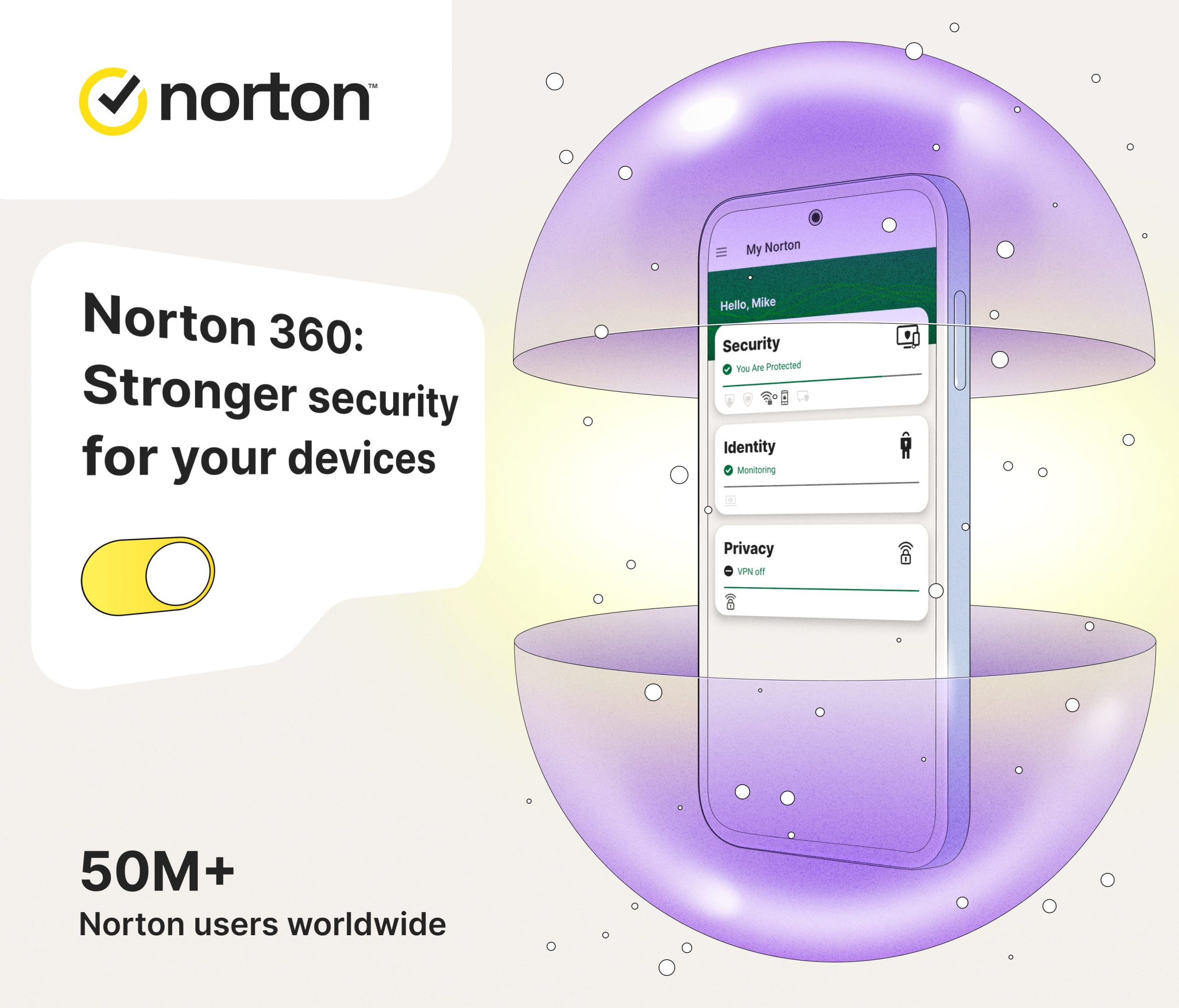 |
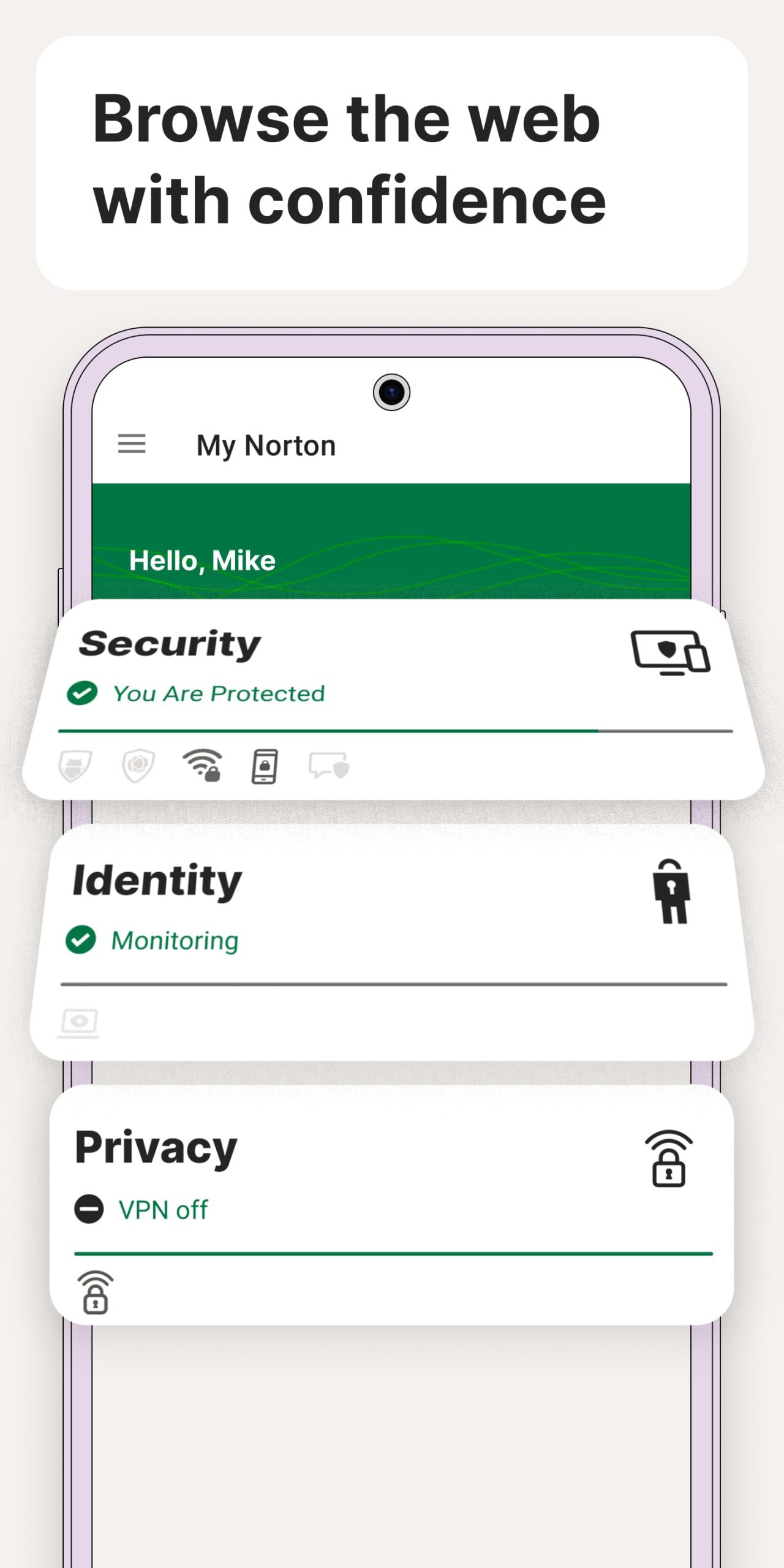 |
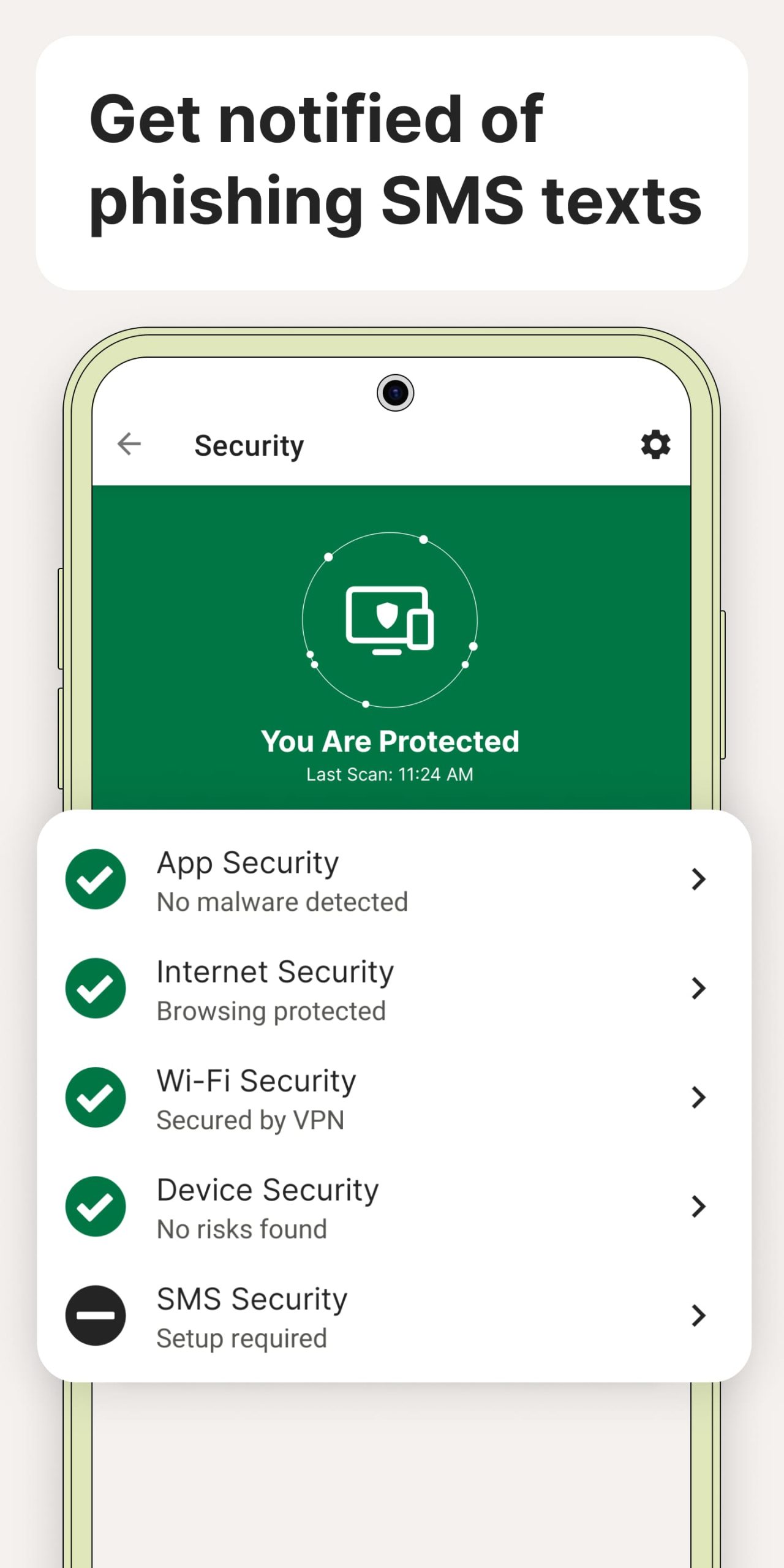 |
 |
Conclusion
The Norton360 Mobile Virus Scanner App offers comprehensive mobile security features that protect your device against viruses, malware, and other online threats. With its advanced scanning capabilities, secure Wi-Fi protection, App Advisor feature, web protection, and anti-theft functionalities, Norton360 ensures that you can use your mobile device with confidence. While the app’s subscription-based model and potential impact on device performance may be drawbacks for some users, the overallsecurity and convenience provided by Norton360 make it a reliable choice for mobile protection.





