 |
|
| Rating: 4.5 | Downloads: 5,000,000,000+ |
| Category: Tools | Offer by: Google LLC |
Gboard, developed by Google, is a feature-packed keyboard app that takes your typing experience to a whole new level. With its intuitive design, advanced features, and seamless integration with other Google services, Gboard has become a popular choice among smartphone users worldwide. Whether you’re composing a text message, writing an email, or browsing the web, Gboard offers a range of tools and functionalities to make your typing faster, smoother, and more enjoyable.
Features & Benefits
- Intelligent Prediction and Autocorrect: One of the key features of Gboard is its powerful prediction and autocorrect capabilities. The app analyzes your typing patterns and suggests words and phrases in real-time, making it easier to compose messages quickly and accurately. It also automatically corrects common typing errors, saving you time and effort in proofreading and editing.
- Multilingual Typing: Gboard supports multilingual typing, allowing you to seamlessly switch between multiple languages while typing. The app recognizes the language you’re typing in and provides relevant suggestions and autocorrections. This feature is particularly useful for bilingual users or those who frequently communicate in different languages.
- Glide Typing: Gboard offers a unique glide typing feature that enables you to type by sliding your finger across the keyboard instead of tapping individual keys. This intuitive gesture-based input method allows for faster and more fluid typing, reducing the need for precise finger movements. Glide typing is especially beneficial for one-handed typing or users with larger screens.
- Voice Typing: Gboard includes a convenient voice typing feature that allows you to dictate your text instead of typing it manually. Simply tap the microphone icon on the keyboard and start speaking, and Gboard will transcribe your speech into text. This feature is ideal for hands-free typing, composing longer messages, or users with limited dexterity.
- Rich Media Integration: Gboard seamlessly integrates with various media platforms and services, making it easy to share images, GIFs, stickers, and more directly from the keyboard. With a vast library of GIFs and stickers at your fingertips, you can add a touch of creativity and expressiveness to your messages, enhancing your communication experience.
Pros
- Intuitive and User-Friendly Interface: Gboard’s clean and simple interface makes it easy to navigate and customize your keyboard settings to suit your preferences.
- Advanced Prediction and Autocorrect: The app’s intelligent prediction and autocorrect capabilities save time and improve typing accuracy, making it ideal for fast-paced messaging.
- Multilingual Support: Gboard’s multilingual typing feature eliminates the need for switching keyboards and allows seamless communication in multiple languages.
- Glide Typing for Faster Input: The glide typing feature offers a smooth and efficient typing experience, particularly for one-handed use or on larger screens.
- Voice Typing for Hands-Free Input: Gboard’s voice typing feature enables convenient and effortless typing, especially in situations where manual input is not practical.
Cons
- Limited Customization Options: While Gboard provides some customization options, users may find the range of available themes and layouts somewhat limited compared to other keyboard apps.
- Privacy Concerns: As Gboard is developed by Google, some users may have privacy concerns regarding data collection and personalized suggestions. It’s important to review the app’s privacy settings and decide what level of data sharing you are comfortable with.
- Resource Intensive: Gboard may consume a significant amount of system resources, including battery life and device storage, which can be a concern for users with older or low-capacity devices.
- Learning Curve for New Features: Gboard offers a wide range of features and functionalities, which may require some time for users to fully explore and master.
- Limited Availability of Regional Languages: While Gboard supports multiple languages, the availability of specific regional or less widely spoken languages may be limited.
Apps Like Gboard
- SwiftKey: SwiftKey, developed by Microsoft, is another popular keyboard app that offers intelligent prediction, multilingual support, and swipe typing. It has a wide range of customization options, including themes and layouts, and provides accurate autocorrect and personalized predictions.
- Fleksy: Fleksy is a keyboard app known for its speed and accuracy. It features unique gestures for tasks like deleting words and adding punctuation, and offers a variety of themes and extensions. Fleksy also supports multilingual typing and has an emphasis on privacy and data security.
- Grammarly Keyboard: Grammarly Keyboard focuses on improving your writing by providing real-time grammar and spelling corrections. It integrates with various apps and offers advanced writing suggestions and vocabulary enhancements. While it may not have the same extensive features as Gboard, it’s a valuable tool for those seeking assistance in writing error-free messages and documents.
These three apps, like Gboard, offer features and functionalities that enhance the typing experience on mobile devices. Depending on your specific needs and preferences, exploring these alternatives can help you find the perfect keyboard app for your personal and professional communication.
Screenshots
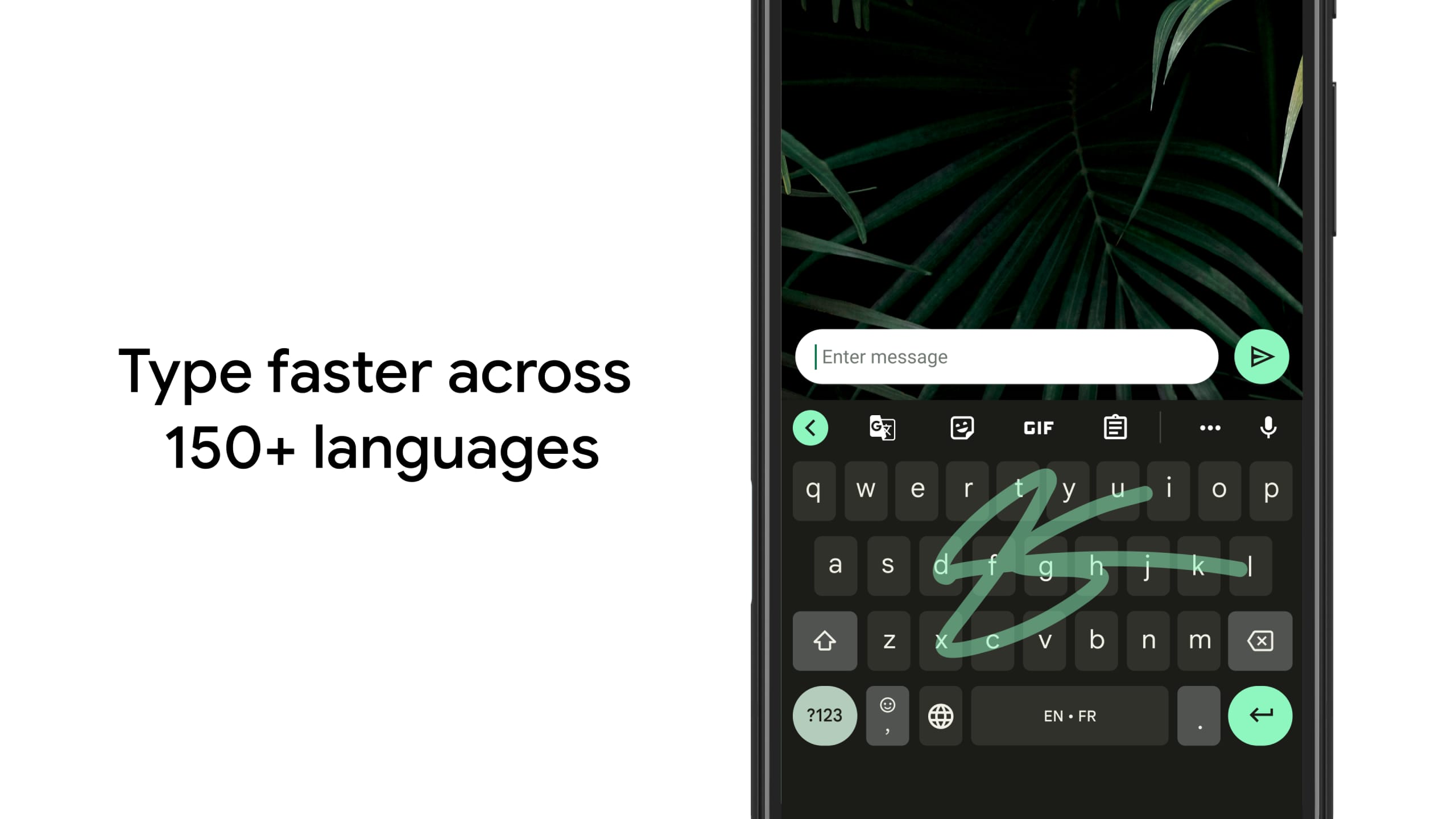 |
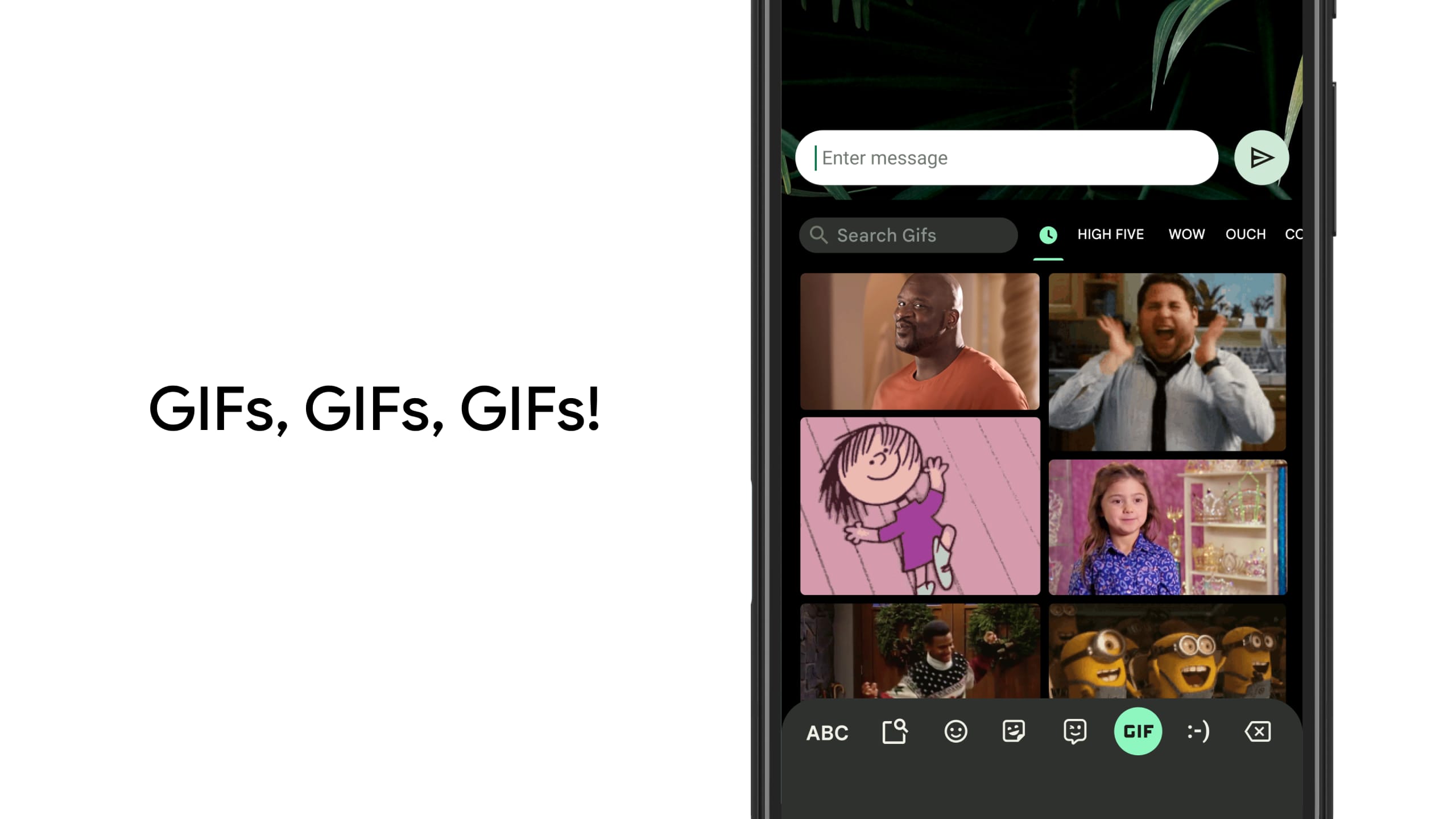 |
 |
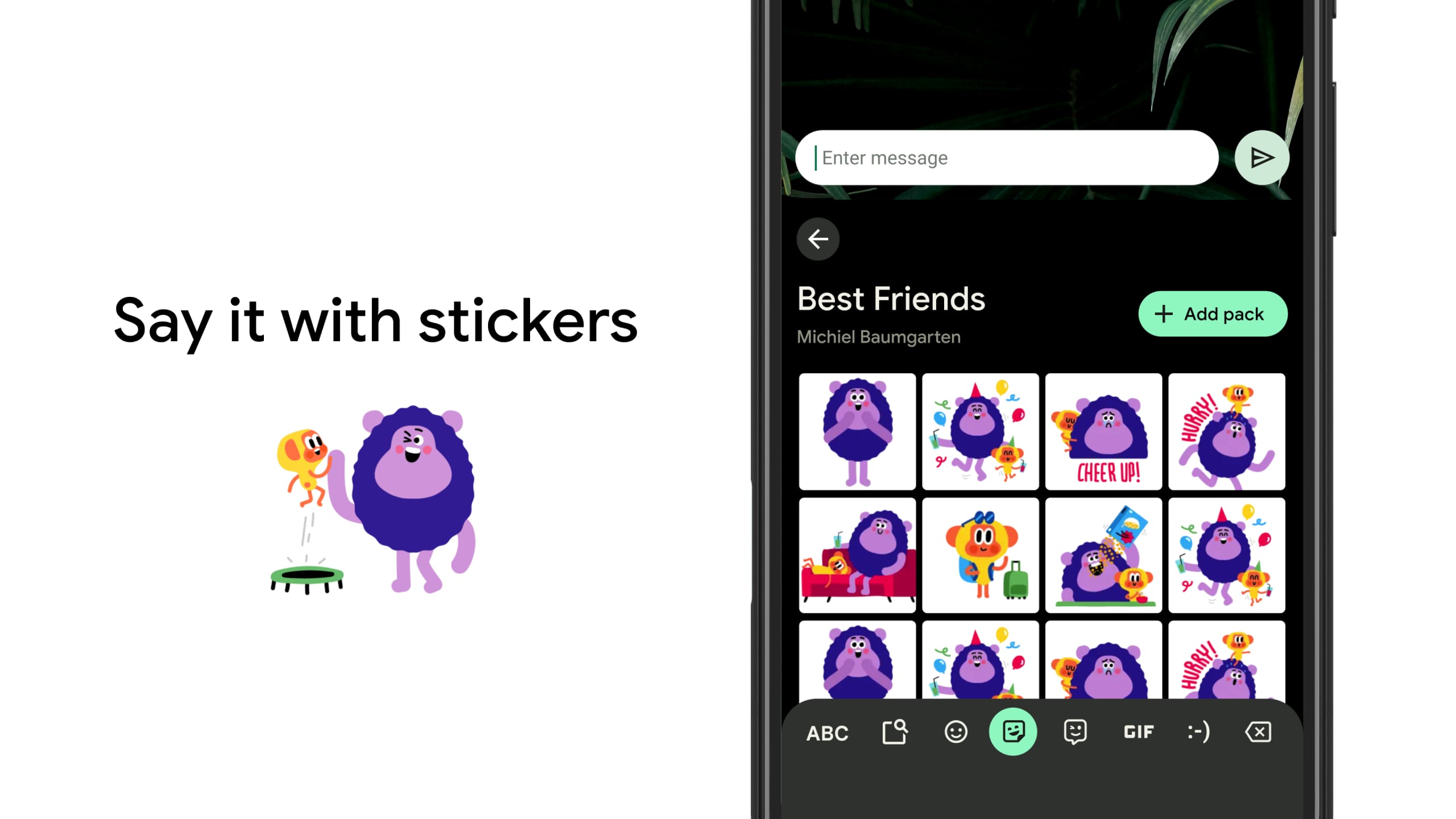 |
Conclusion
Gboard is a powerful keyboard app that enhances your typing experience with its intelligent prediction, multilingual support, glide typing, voice typing, and rich media integration. While it may have some limitations in customization options and raiseprivacy concerns for some users, its numerous benefits outweigh these drawbacks. The app’s user-friendly interface and advanced features make typing faster, more accurate, and enjoyable. Whether you’re a fast-paced messenger, a bilingual communicator, or someone who prefers hands-free typing, Gboard has something to offer.
With positive user reviews highlighting the app’s transformative impact on typing efficiency and convenience, it’s clear that Gboard has won over many users. From professionals to casual users, the app’s features have proven to be beneficial in various contexts.
In conclusion, if you’re looking to enhance your typing experience on your smartphone, Gboard is definitely worth considering. Its intelligent features, seamless integration with other Google services, and user-friendly interface make it a top choice in the world of keyboard apps.





