| Rating: 3.9 | Downloads: 500,000+ |
| Category: Art & Design | Offer by: Sketchbook |
Autodesk SketchBook is a powerful digital art application that allows artists, illustrators, and designers to unleash their creativity on a digital canvas. This feature-rich app provides a wide range of tools and functionalities to create stunning artwork, from detailed illustrations to expressive sketches. With an intuitive user interface and a plethora of customizable options, SketchBook has become a go-to choice for digital artists worldwide.
Features & Benefits
- Extensive Toolset for Creative Freedom: SketchBook offers a comprehensive collection of brushes, pencils, markers, and other artistic tools, allowing users to experiment with various styles and techniques. The app’s extensive brush library provides a wide range of textures, strokes, and effects, enabling artists to achieve their desired artistic vision.
- Natural Drawing Experience: SketchBook’s advanced drawing engine ensures a smooth and realistic drawing experience. The app supports pressure sensitivity, tilt recognition, and palm rejection, making it feel as if you’re drawing on traditional media. This level of accuracy and responsiveness enhances the artist’s control and precision.
- Layer-based Workflow: The app’s layer system allows artists to work with multiple layers, enabling non-destructive editing and easy organization of elements. Artists can adjust opacity, blend modes, and layer ordering, providing flexibility and control over their artwork. This feature is particularly useful for creating complex compositions and applying different effects.
- Powerful Customization Options: SketchBook offers a wide range of customization options to tailor the app to individual preferences. Artists can create custom brushes, import brushes from other artists, and configure shortcut keys for seamless workflow. The app’s user interface is highly customizable, allowing users to arrange and personalize their workspace according to their needs.
- Cross-platform Accessibility: SketchBook is available on various platforms, including Windows, macOS, iOS, and Android. This cross-platform compatibility ensures that artists can work on their projects seamlessly across different devices. The app also supports cloud storage, enabling users to sync their work and access it from anywhere, ensuring uninterrupted creativity.
Pros
- Intuitive User Interface: SketchBook boasts a user-friendly interface, making it accessible to both beginners and experienced artists. The layout is well-organized, with tools and menus placed conveniently for easy access.
- Powerful Brush Customization: The app’s brush customization options are extensive, allowing artists to fine-tune brushes to suit their specific needs. From adjusting brush sizes and opacity to modifying dynamics and textures, the level of control is impressive.
- Cross-platform Support: SketchBook is available on multiple platforms, including Windows, macOS, iOS, and Android. This cross-platform support enables artists to seamlessly transition between different devices without losing their work or compromising their creative process.
- Responsive and Natural Drawing Experience: The app’s drawing engine delivers a responsive and natural drawing experience, mimicking the feel of traditional art mediums. Artists can achieve smooth and precise strokes, making the transition from traditional to digital art seamless.
- Community and Learning Resources: SketchBook has a vibrant online community where artists can share their work, offer feedback, and find inspiration. Additionally, Autodesk provides a wealth of learning resources, including tutorials and webinars, to help artists enhance their skills.
Cons
- Limited Vector Support: While SketchBook excels in raster-based artwork, its vector-based capabilities are limited. Artists who heavily rely on vector graphics may find the app less suitable for their specific needs.
- Lack of Advanced Text Tools: The app’s text tools are relatively basic, lacking advanced typography features found in dedicated graphic design software. Artists looking for extensive text manipulation options may need to use additional software alongside SketchBook.
- No 3D Modeling or Animation Features: SketchBook focuses solely on 2D drawing and painting, lacking 3D modeling or animation capabilities. Artists working in these domains may need to use specialized software for their projects.
- Limited Export Options: While SketchBook supports exporting artwork in various formats, the options for customization and file settings are relatively limited. Artists who require more advanced export features may need to use additional software for post-processing.
- Subscription-based Pricing: The app offers a free version with limited features, but the full functionality of SketchBook requires a subscription. Some artists may find the subscription model less appealing compared to one-time purchase options.
Apps Like Autodesk SketchBook
Clip Studio Paint: Clip Studio Paint is a feature-packed app that caters to both manga artists and illustrators. It offers specialized tools for inking, coloring, and creating intricate comic panels.
ArtRage: ArtRage simulates traditional painting techniques, offering realistic brushstrokes and textures. It provides a wide range of tools for oil painting, watercolor, and sketching.
MediBang Paint: MediBang Paint is a free digital artplatform that offers a variety of brushes, tones, and backgrounds. It also has a collaborative feature, allowing artists to work together on projects.
Screenshots
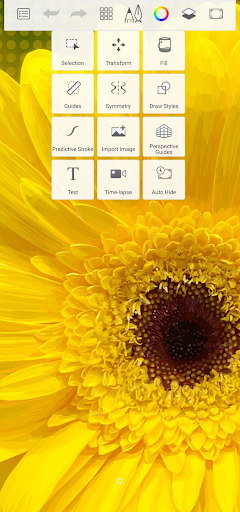 |
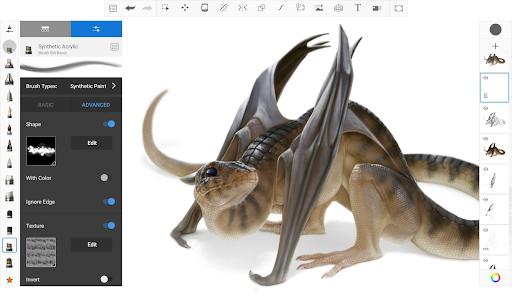 |
 |
 |
Conclusion
Autodesk SketchBook is a game-changer for digital artists, providing a feature-rich platform to unleash their artistic potential. With its extensive toolset, natural drawing experience, and customizable workflow, SketchBook empowers artists to create stunning artwork with precision and creativity. While it has a few limitations, the app’s pros far outweigh the cons, making it a top choice for both amateurs and professionals alike.





